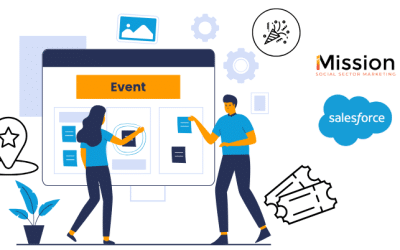Your nonprofit’s website is often the first impression you make on a potential donor, volunteer, or supporter. It can be the start of a powerful relationship. Whether you’re building a brand-new site or updating your existing one, the ultimate goal is the same: to clearly convey your mission and inspire visitors to act.
An effective website doesn’t just look good. It functions as a strategic tool to increase engagement, drive donations, and strengthen your community. This guide walks you through key planning questions, essential design features, and the best path to get your website working harder for your nonprofit.
Your Website Is an Investment
Redesigning or launching a new website isn’t just a project – it’s an investment in your nonprofit’s future. A successful website works for you around the clock, reaching supporters, informing the public, and driving action. As you move through the planning process, consider both your current needs and where your organization is headed. A future-ready website is scalable, flexible, and built with long-term goals in mind.
The strategic choices you make now will influence how well your website serves your community months or even years down the road. As you answer the planning questions below, keep your future growth, evolving programs, and technology changes in mind.
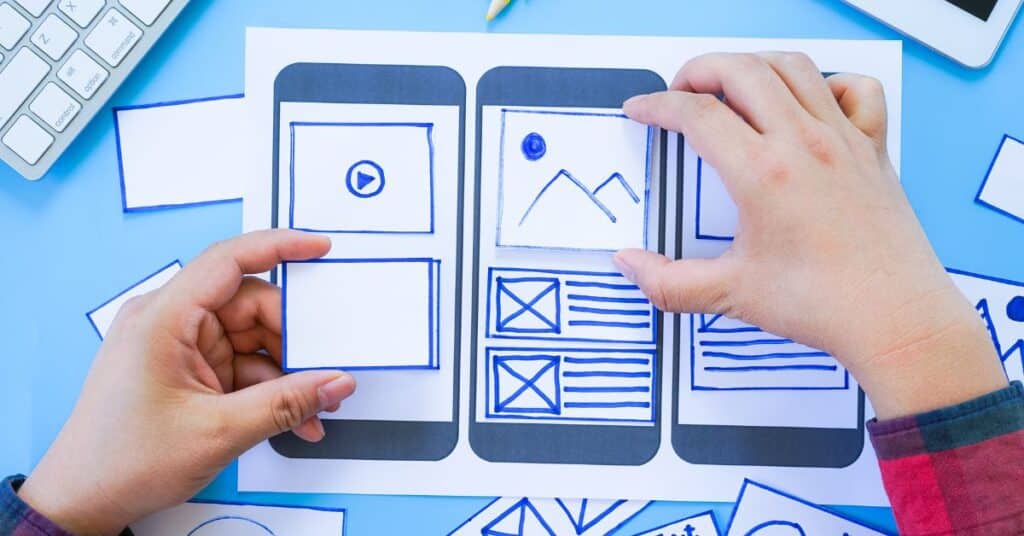
1. Start with Strategy: Who You’re Reaching and What You Want
First, identify your target audiences. Who do you want to reach?
Knowing who you want to connect with will shape your website to get the results you need. Typically, you’ll want to reach one or more of these groups:
- Advocates: People who will support your cause and spread the word.
- Clients: People who will use your services.
- Donors: People who will give money.
- Communities/Members: People you want to educate or who might join your organization.
Then, consider: What do you want them to do?
Once you know who you want to reach, think about what you want them to do on your website. This will help you make smart choices about your website’s content and how people navigate it. Instead of trying to appeal to everyone on every page, focus on guiding different audiences in specific ways.
For example:
- Potential Donors: Make it easy for them to donate money, supplies, or equipment.
- Advocates: Encourage them to sign up for your newsletter, support a petition, or share on social media.
- Clients: Help them easily access your services.
- Community Members: Provide opportunities for them to learn, find information, or attend events.
2. Structure Your Website for Engagement
Every page on your website needs a clear purpose and a call to action. Most visitors won’t land on your homepage first – they might find you through a blog post, donation form, or event link. Your site structure should quickly orient them, show them who you are, what you do, and guide them toward meaningful action.
Create Clear User Pathways
Organize your website into audience-focused sections, such as:
- Services/Resources
- Get Involved/Volunteer
- Donate
- Events
Use intuitive navigation and direct, simple language to guide users toward key actions. For example, if a visitor lands on a blog post about your youth mentorship program, there should be a clear path to volunteer, donate, or sign up for updates on that topic.
By structuring your content around the needs of each audience, you help them quickly find what they’re looking for.
Highlight Your Primary Call to Action
Make your main ask obvious. Whether it’s donating, signing up for a newsletter, or registering for an event, this call to action should be visible and compelling. Create dedicated landing pages for specific audiences and campaigns to focus messaging and improve results.
Group Content Strategically
Once you’ve clarified your primary calls to action, organize programs and opportunities into logical categories. This structure makes it easier to create targeted content, improve engagement, and streamline the user experience.
Every page—no matter how a visitor arrives—should guide them toward deeper engagement with your organization.
3. Design for Accessibility, Usability, and Impact
While every nonprofit is different, they all want their website to create a strong online presence that encourages people to donate, become members, and volunteer. To achieve this, your website should be:
- Accessible: Easy for everyone to use, including people with disabilities.
- Responsive: Works well on all devices, like phones and tablets.
- Easy to Manage: Simple for your team to update and maintain.
- Visually Appealing and On Brand: Looks good and represents your organization well.
There are many ways that websites can be built, and each has its own positives and negatives. They can be completely custom-coded from the ground up (very expensive and can be difficult to edit) or built on a drag-and-drop platform, like Squarespace or Wix (easy-to-update, but limited customization options).
We recommend nonprofits use a middle-of-the-road solution, like WordPress with a flexible theme like Divi. This balances easy drag-and-drop features with the power of custom coding. Using a “low code, no code” approach can lead to great results that are also easy to maintain.
4. Plan Your Website Design
Whether you’re starting from scratch or refreshing your site, planning is essential.
Redesign vs. Rebrand
It’s important to know that redesigning your website is not the same as rebranding your organization. For a smoother process, handle these as separate projects. If your website update includes new branding, do the rebrand first. Your new branding should then guide your website’s design.
A typical website redesign takes about 90 days without major delays, but it could take longer. Remember, launching your website is both the final step and the beginning! You can always make changes after it’s live.
Create a Request for Proposals
Now that you’ve thought through what you want your website to do, you’ll want to create a Request for Proposal (RFP). This document tells potential web designers what you need so they can create a website that supports your mission and goals. It can also help the design agency or consultant give you a more accurate idea of:
- Timeframe: How long the project will take.
- Investment: How much it will cost.
- Final Results: What the finished website will look like and how it will function.
Taking the time to plan out your vision at the start will save you effort, time, and money later on.
Establish a Timeline and Team
Once you have a detailed RFP outlining how you want your website to look, work, and function on different devices, you can send it out for bids, receive proposals back, and make your decision on who to work with to bring your new website to life.
As you start that process, you’ll need to decide:
- Who: Identify the team members who will be involved in the project.
- What: Determine the key milestones, such as the start date, approval stages, and the website launch date.
- When: Create a timeline that maps out each step to help you stay on schedule.
Finally, set a date for your website to go live. With this plan in place, you’re ready to move forward.
5. Use Data to Make Smart Decisions
The best way to improve your website’s results is by using data. An analytics platform can tell you:
- Who is visiting your site.
- How they are finding your site.
- Why they are visiting.
- Your website’s bounce rate (how quickly people leave).
- How long they are staying.
Once your website is live, you can track these metrics over time to see what’s working and what needs improvement. This data provides a baseline for future progress.
By understanding your audience, how they get to your website, and what they want, you can make decisions to better engage them. Remember to keep your messaging clear and direct, speaking specifically to each audience on different parts of your website. Ultimately, this will help your organization make a bigger impact.
6. Build Habits for Long-Term Success
Invest in Team Training
Make sure your team knows how to use your Content Management System (CMS), make updates to the new site, and understand performance data. Encourage continuous learning.
Practice Good Data Hygiene
Clean, accurate data helps with effective outreach. Set naming conventions, remove duplicates, and use third-party tools to verify contact info.
Document Your Processes
Keep track of what works. Store templates, timelines, and how-tos for future reference. This prevents knowledge loss when staff turn over.
Keep Improving
Treat your website as a living tool. Test new layouts, refresh copy, and update content regularly to stay relevant and engaging.
Move Your Nonprofit’s Mission Forward with an Effective Website
Your website should do more than just exist – it should work for you, now and in the future. With a thoughtful strategy, strong design, and ongoing maintenance, your website can achieve real results for your organization!
Whether you’re starting fresh or fine-tuning your current site, iMission can help. Reach out to learn how we can support your next web project.
Originally published June 17, 2022. Updated May 21, 2025.